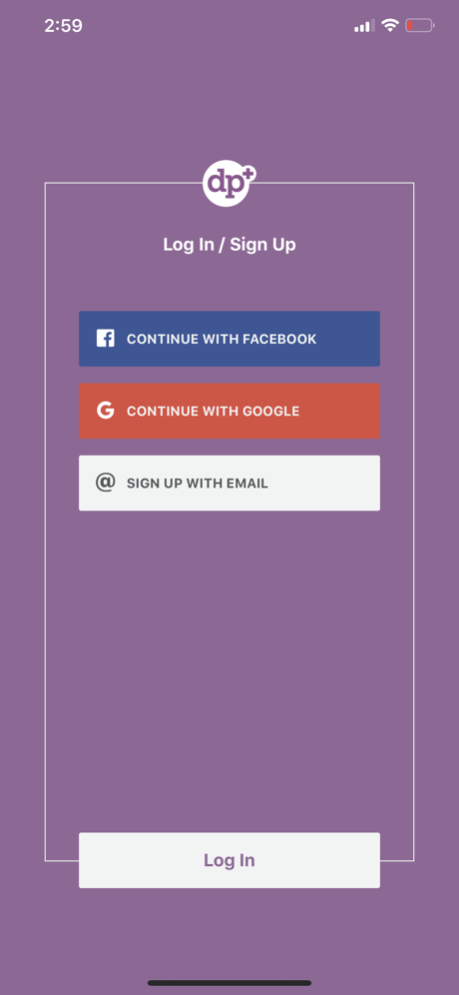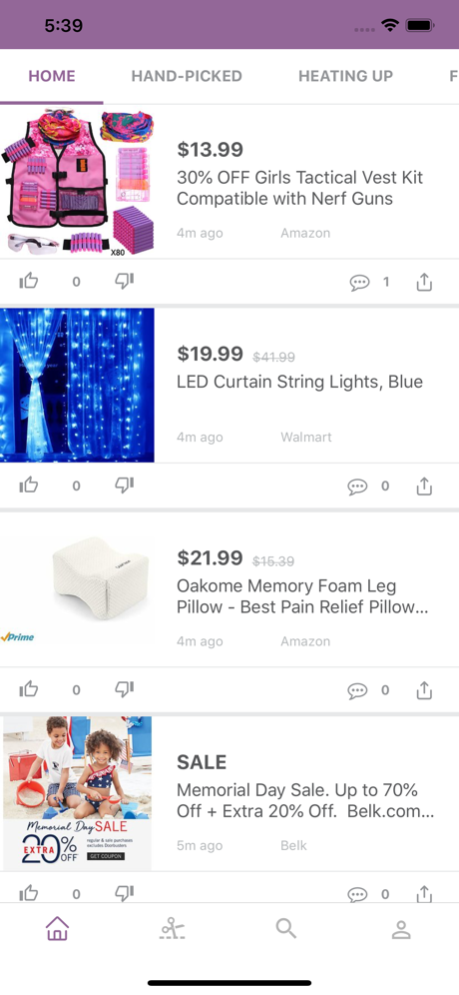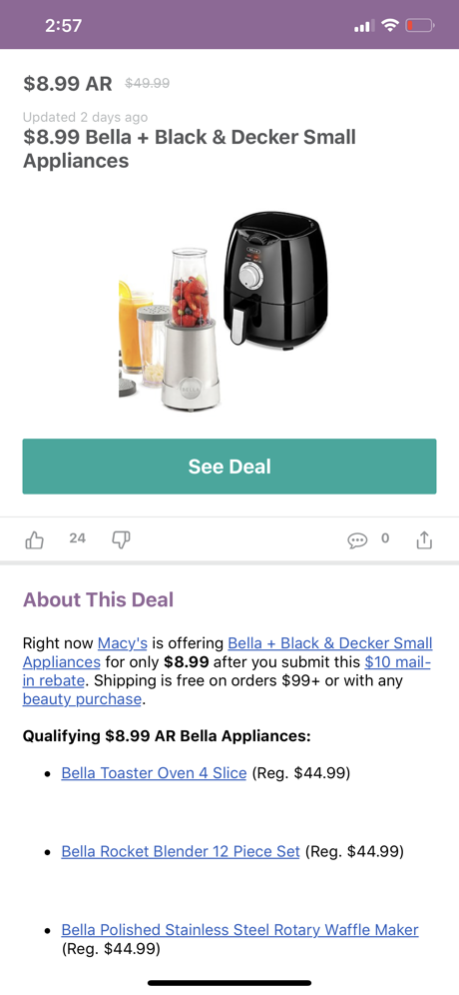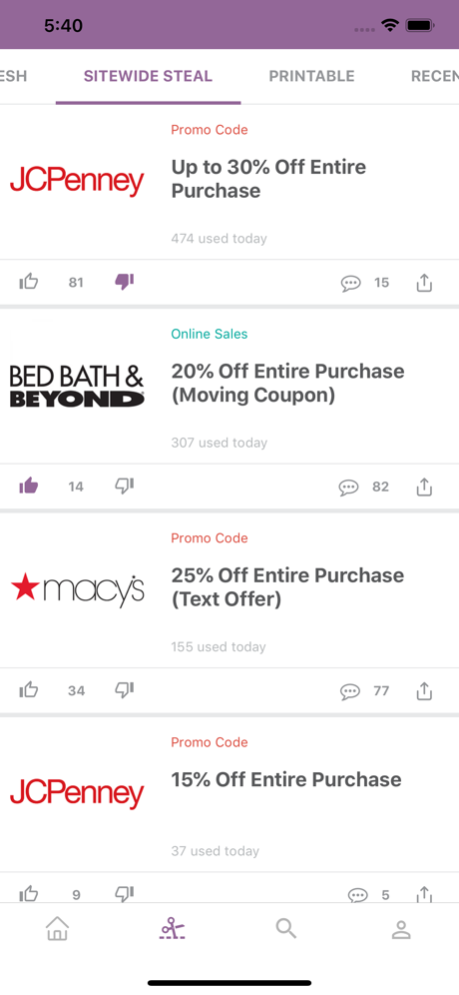DealsPlus Coupons & Deals 5.0.1
Free Version
Publisher Description
Find the best coupons to use in-store & online, as well as the best deals for your favorite stores, restaurants, and more! Save money wherever you go!
Find the best coupons to use in-store & online, as well as the best deals for your favorite stores, restaurants, and more! Save money wherever you go - no hassle, no clipping, and no printing required. Best of all? Everything is free!
- Follow your favorite stores to get instant access to in-store coupons and online coupon codes directly on your mobile phone.
- Use coupons in your favorite stores and restaurants within seconds, no printing required!
- Browse the best coupons of the day for stores like Target, Macy’s, Kohl’s, Michaels and Walmart, or find more free coupons and deals by store.
- Shop with confidence. All coupons and codes are tested, verified and guaranteed to work.
- Gain access to exclusive in-store coupons and promo codes only available in the DealsPlus app.
"- DealsPlus offers are constantly updated so you never miss a great deal.
"
- Save all your coupons and offers in one convenient place.
- If you already have an existing DealsPlus account, you can directly log into the app using your web credentials, and all your actions will be synced!
- Redeeming online coupon codes has never been easier. Simply tap the coupon you want to use, and you’re ready to save money! For more details, see how our coupon app works below.
- Share coupons, promo codes, and deals with your friends via email, text, Facebook, Twitter and more.
- Use the search bar to find deals and coupons with just a few key words!
- Browse through store pages for your favorite retailers and restaurants to find the best offers currently available.
How the DealsPlus Coupons & Deals App Works:
- Browse today's coupons and deals to find offers from your favorite stores, then select the offer you'd like to use.
- If you're shopping online, simply tap “Get Code.” The app will automatically take you to the store to start shopping. The code remains up top. When you're ready to checkout, tap the code once and it will copy automatically! All you have to do is paste the code and get the discount.
- If you're shopping in-stores, simply tap “View Coupon” and the printable coupon will pop up. Show the coupon to the cashier directly from your phone when you checkout. The store clerk can scan the discount barcode, or enter the coupon code manually.
- Share or save coupons and deals as desired.
- Tap the grey bar at the bottom to view more coupons and deals from the desired merchant.
- The savings are never ending! New offers are added everyday, so check back daily for even more coupons and deals.
May 23, 2019
Version 5.0.1
- Tag of Interest Added! You can now follow things that you are interested in and see the best deals in Home tab!
- New Home/Coupon Tab design. More menu options to browse from!
About DealsPlus Coupons & Deals
DealsPlus Coupons & Deals is a free app for iOS published in the Personal Interest list of apps, part of Home & Hobby.
The company that develops DealsPlus Coupons & Deals is Sazze, Inc.. The latest version released by its developer is 5.0.1.
To install DealsPlus Coupons & Deals on your iOS device, just click the green Continue To App button above to start the installation process. The app is listed on our website since 2019-05-23 and was downloaded 7 times. We have already checked if the download link is safe, however for your own protection we recommend that you scan the downloaded app with your antivirus. Your antivirus may detect the DealsPlus Coupons & Deals as malware if the download link is broken.
How to install DealsPlus Coupons & Deals on your iOS device:
- Click on the Continue To App button on our website. This will redirect you to the App Store.
- Once the DealsPlus Coupons & Deals is shown in the iTunes listing of your iOS device, you can start its download and installation. Tap on the GET button to the right of the app to start downloading it.
- If you are not logged-in the iOS appstore app, you'll be prompted for your your Apple ID and/or password.
- After DealsPlus Coupons & Deals is downloaded, you'll see an INSTALL button to the right. Tap on it to start the actual installation of the iOS app.
- Once installation is finished you can tap on the OPEN button to start it. Its icon will also be added to your device home screen.